Beginner’s Guide to Page Experience, Core Web Vitals and UX
Emily Moxley, the Product
Management for Search in Google, stated that Google had released more than four
thousand new features and search improvements throughout 2020. One of Google’s major
updates is the Page Experience Update, which was launched back in May last
year. Early in May, Google’s Chrome team announced a set of metrics known as
Core Web Vitals that help website owners measure user experience.
This article guides you through
what you need to know about Google’s page experience, core web vitals and user
experience.
What is Page Experience in Google Search Results?
Page experience is
a collection of signals measuring how users regard the experience of
interacting with a web page past its information purpose. It includes a set of
metrics known as the Core Web Vitals,
which measure user experience for the page’s interactivity, loading performance
and visual stability. It also involves current search signals, such as HTTPS
and safe-browsing.
How Page Experience Affects Ranking?
Google will consider page
experience as part of its existing signals when producing search results.
Although page experience is crucial, Google still tries to rank pages that
provide the best information overall, even though their page experience is
below the average level.
A great page experience does not
override excellent page content. Nevertheless, it can be essential for Search
visibility in situations wherein numerous pages have comparable relevance.
Understanding Google’s Page Experience Signals
There are various signals that
Google uses to determine the web page’s page experience score. Here are some of
the vital signals website owners should pay attention to:
●
Core Web Vitals:
Measure the general perceived user experience on a web page and focus on three
key factors: largest contentful paint, first input delay, and cumulative layout
shift. (LCP, FID, CLS)
●
Mobile-friendliness:
This signal continues to be a crucial ranking factor. Website owners can easily
test the mobile-friendliness of their web pages with Google’s
Mobile-Friendly Test.
●
Safe-browsing: One
of Google’s primary priorities is users’ safety. Google utilises safe-browsing
to make sure websites do not contain deceptive or malicious content. Users can
check their site with the Security Issues report.
A site or page affected by a security problem will show a warning sign in
search results or an interstitial warning page in the browser when a website
visitor attempts to visit it. On the other hand, a site without any security
problems will show a green checkmark.
●
HTTPS-security:
Website owners should ensure their sites are secure by serving them over HTTPS
rather than HTTP.
●
Intrusive interstitials: Content accessibility is a critical facet of user
experience. Hence, website owners should ensure their site follow Google’s Intrusive Interstitial Guidelines.
What is User Experience, and Why it is Important?
The International Organization for Standardisation describes user experience or UX as an individual’s
responses and perceptions resulting from the utilisation and or anticipated use
of a service, product or system. A good UX benefits both website owners and
website visitors.
A good user experience
allows website visitors to enjoy seamless interaction with a website. In
contrast, a poor user experience may cause them to be frustrated and leave the
site without taking any desired action. From a website owner’s point of view,
visitors leaving their site in throngs and never return is a disaster as this
situation leads to fewer subscriptions, purchases and conversions.
How to Prepare for the Page Experience Update?
The first important step to
preparing for a Page Experience Update is to assess the site’s Core Web Vitals.
This step allows website owners to identify the areas that need optimization.
Although no algorithmic or
manual penalty is related to this update, website owners must understand that
the probability of having visitors warned off from clicking their organic
listings existed. Moreover, Google is willing to reward websites that express
and show its priorities.
Getting Help from Digital Marketing Agency Singapore
Hiring a professional digital marketing agency Singapore helps business owners improve their online presence and
efficiently and cost-effectively enhance their digital marketing campaigns.
They offer customised solutions that fit their clients’ business goals.
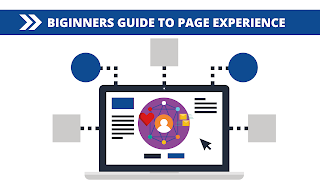


Comments
Post a Comment